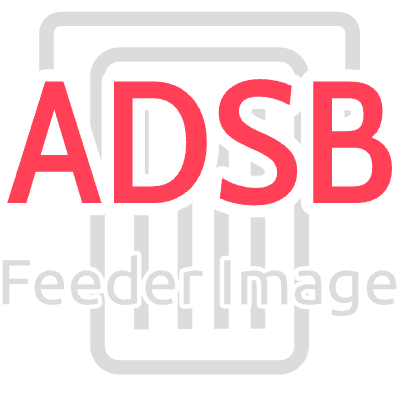
ADSB.im
Simple to use ADSB Feeder Images
(not
just) for common Single Board Computers
Supported Hardware
Supported Single Board Computers (SBCs)
Most importantly: you need a decent power supply. No, not a USB charger. An actual power supply
designed for a single board computer. For most RPi3 class boards you can get away with a 5V/2.5A
powersupply. For anything more powerful I recommend a 5V/4A power supply.
Boards that are actively tested and should work:
Boards that are actively tested and should work:
- Raspberry Pi 4 or Pi 5 (the Pi 5 certainly is overkill; a Pi 4 with 1G RAM will do just fine)
- Orange Pi Zero3 (currently my favorite when it comes to price / performance) -- but for just a little more money you can get a 1GB Pi4 which is still preferable
- Raspberry Pi Zero 2 W, Pi Model 3 A+/B(+) (note that a Raspberry Pi Zero W will NOT work; also, these models are more likely to exhibit some MLAT instability, so if possible go withe one of the other options)
- Libre Computer Le Potato
- Orange Pi 3 LTS (no wifi support), 4 LTS, 5, and 5 Plus (these are all known to work, but not tested regularly)
- Nano Pi NEO 3
- There are a number of images for various flavors of x86-64 VMs as well as an x86-64 native .ISO that can be installed on any x86-64 system.
Supported Software Defined Radios (SDRs)
- Airspy Mini (expensive, but by far the best supported SDR for ADS-B/1090MHz)
- NoName Chinese 1090MHz SDR (directly from AliExpress, also comes in various branded versions like airplanes.live, airframes.io, ADSBexchange) -- this is a fairly good RTL SDR with 1090MHz filter and a low noise amplifier - and it's in a blue metal housing which really helps with heat dissipation and longevity
- Rtl-Sdr.com v3 and v4 dongle (it appears that the v3 is slightly better for ADS-B use cases)
- FlightAware pro stick (includes 1090MHz filter and a low noise amplifier - because of the plastic housing I prefer the one above)
- RadarBox green stick (includes 1090MHz filter and a low noise amplifier - this appears to be slightly lower quality than the ones above)
- RadarBox red stick (includes 978MHz filter and a low noise amplifier -- for UAT978)
- Nooelec NESDR SMArt and SMArTee
- Most other RTL2838 based USB sticks should work
- SDRplay RSP1a and RSP1b - other models might work as well
Antennas
- You'll get by far the best results with an outdoor antenna mounted as high as possible (for good visibility to the horizon)
- Matthias Wirth's wiki has a great summary of some of the antenna options
Filters and LNAs (low noise amplifiers)
- some of the recommended SDRs above already include filter and LNA
- especially when investing in the Airspy Mini and a good outdoor antenna, a filtered LNA is a very useful addition. Again, great info on Matthias' wiki
- A cavity filter is the gold standard for filtering and makes a significant difference in very noisy environments. None of the integrated SDRs have a cavity filter - those things are BIG.
SD cards (well, technically µSD cards)
- While the software fits on an 8GB card, it's generally better to go for a larger card as that extends the useful life of the card. Flash cells have a limited amount of write cycles and a larger card will balance the writes across more cells. The software stack tries to reduce unnecessary writes, but we still see especially 8GB cards die fairly regularly.
- Ideally you want a class 10 card from a name brand. SanDisk Ultra have been known to be reliable.
- Many other brands also have decent cards - but shy away from anything where the price is too good to be true.
- Personally, for most of my feeders I use 64GB SanDisk Extreme cards - others have been very happy with the SanDisk Industrial and Samsung High Endurance cards.
Sample hardware setups that are known to work well.